I don’t know if my brain’s flagging, but sorting out the plot of my next mystery has felt like wrestling an octopus. I normally enter a series of pivotal events into Excel, but this time that didn’t do the trick.
I started casting around for software that might help, and realised I ought to explore what was already on my laptop before going on a spending spree. Microsoft OneNote had been sitting there quietly, unused, so I decided to investigate its workings. I proceeded to have a lovely time, creating a notebook, and then setting up tabs for overall structure, list of characters, plot and various relevant web clippings I’d collected.
So here’s how I found the program helpful:
- Research: OneNote has a screen clipping facility, so you can isolate just what you want from a webpage, and paste it in.
- Plotting: The programme lets you set up multiple pages within a tab, and you can easily click between them as they’re displayed all the time in a menu down the right hand side of the screen. I used this to separate out the different parts of my story – beginning, middle and end. Then, on any given page, you can make multiple notes, anywhere you like. Each one comes as a distinct block – a bit like a digital post-it note. The blocks can be dragged around – great for changing the order of events. You can also tag each note, using customised labels if you want. For instance, you can create tags to indicate the point of view you want to use for a given section.
- Keeping track: You can insert an Excel file if you want to record words completed in the WIP so far, or plan how long you think each section will be. You can also use the page templates to insert a “to do” list if that’s useful. And finally (in my current, limited experience) you can insert or attach emails that are relevant to the project, or any other document you fancy.
So, all in all, I feel I’ve managed to get all those story tentacles in order. At the moment I’m busy writing blog posts in support of my current release, You Think You Know Me, but after that I’ll immerse myself in my weird cat pictures again… Happy days.


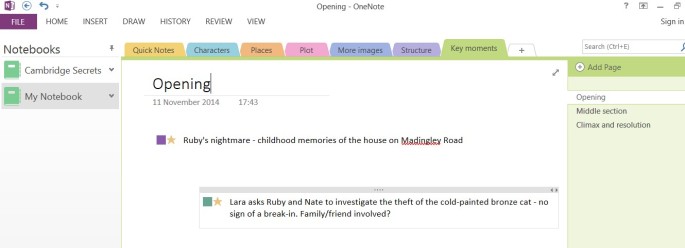
I usually use Excel spreadsheets too, Clare. I tried Scrivener but couldn’t really get on with it, although I know lots of people who love it. I’ll have a look at OneNote – thank you!
LikeLiked by 1 person
Thanks so much for your comment, Chris. It’s interesting to get your take on Scrivener. That was something I’d wondered about too. So far, though, I think OneNote might do me, though I’m still definitely a novice user!
LikeLike
I have a few sheets glued together which I jokingly call my ‘Primary School Planner.’ Will check out One Note. Thanks.
LikeLiked by 1 person
I like the idea of the Primary School Planner! I’ve had a go at using Post-it Notes, long rolls of paper and all sorts of things. I find trying out new approaches quite fun. (There’s a chance I may be procrastinating!) Thanks so much for leaving a comment. 🙂
LikeLiked by 1 person
Will definitely try OneNote before I buy Scrivener, which happens to be on my list of things to buy at the end of the week. May be saving myself several pennies this way. Thanks Clare, I’ll let you know how I get on.
LikeLiked by 1 person
Thanks so much for your comment, Sue. I was in the same boat, just about to splash out, but then, for my part, found I already had what I needed. Would definitely love to hear what you think. 🙂
LikeLike
Found this really interesting Clare, will definitely have a go at OneNote-thanks!
LikeLiked by 1 person
Thanks so much, Anita. I don’t know how it compares with the bespoke software out there, but I’m certainly finding it fits the bill for me so far. I’d be interested to hear what you think and what else you’ve tried. 🙂
LikeLike
Oh, I love OneNote. For my current huge fantasy, Dirt, my notebook is huge with hundreds of pages of research, maps, character profiles, plots, sub-plots, backstories, images for inspiration and the rest.
Based on what I have learned, I have created a onenote notebook package for people to use. Find out more here:
http://cchogan.com/onenote-novel-template/
CC
LikeLike